I am trying to get all the users having the name that contains a given string from Firebase. For example, if I have these users:
Devid, Andy, Bob
I would like to get all the users having the name that contains a 'D' so I expect this as result:
Devid, Andy
This is my Firebase's structure at the moment:
Since Firebase is case sensitive I've created an attribute name_ that contains the lowercase name.
Using startAt and endAt I can get all the users with the name starting with a defined string
ref.orderByChild("name_").startAt(text).endAt(text+"\uf8ff").on('value', ...);
But this gives me only the users having the name that starts with a given string, for example if text is 'D' I'll get:
Devid
1) At the moment my query means, "give me all the users having name_ that starts with a given string" is there a way to make it mean "give me all the users which name contains a given string"? EDIT: NO
Firebase Queries don't have anything similar to full-text search operators. To accomplish those, you'll either have to integrate an external full-text search engine, or come up with a very elaborate custom indexing scheme. Firebase and indexing/search
2) At the moment I don't want to have server side code, what can be a good and efficient way to implement custom indexes?
Thanks