i am fed up of this error i am not getting how to solve this error its not setting to auto configuration mode.i am trying to auto configure it but it needs the auto configure URL i don't know the URL. it is giving the same error to all the projects which we import.please help this error i am trying it from so many days
7 Answers
If you're not using any proxies then:
- Delete
/project_directory/.gradlefolder - Clean your project (Build -> Clean Project).
- Sync project again
It should be working after these steps.
In my case I starting having this error after I updated:
Gradle plugin 3.6.3 -> 4.0.0
Gradle: 5.6.4 -> 6.1.1
- 34,185
- 17
- 113
- 116
In my case, because my system configured to an http proxy, I found some below settings in gradle.properties(Global prperties). May be this file doesnt exist in all projects, but to display put your android studio root on Android. after remove mentioned settings (below) error solved.
systemProp.http.proxyHost=
systemProp.https.proxyHost=
systemProp.https.proxyPort=80
systemProp.http.proxyPort=80
- 453
- 6
- 12
First check your internet proxy settings copy the proxy settings like proxy host and port no. and go to your "gradle.properties" file in project and paste it like this
systemProp.http.proxyHost="copied proxy host"
systemProp.http.proxyPort="copied proxy port"
systemProp.https.proxyHost="copied proxy host"
systemProp.https.proxyPort="copied proxy port"
Generally people paste the system prop for http but forget for https so please paste both.
- 2,685
- 1
- 27
- 38
-
do I need the ""? – KansaiRobot Nov 06 '19 at 07:47
Sometimes, even you are not behind an http proxy, you need to configure them with dummy data like this:
systemProp.http.proxyHost=www.anyhost.com
systemProp.http.proxyPort=80
- 7,098
- 7
- 27
- 53
If you are using proxy for your own browser, just enter the "File -> Appearance & Behavior -> System Settings -> HTTP Proxy", and choose the "Manual proxy configuration", then choose "HTTP", type in "127.0.0.1" in "Host name" and the port number of your own proxy. That is worked for me. enter image description here
- 1
The solution is to open your local.properties file, if you are using a Proxy server, set your appropiater configuration:
systemProp.https.proxyHost=proxyserver
systemProp.https.proxyPort=8080
otherwise, just set:
systemProp.https.proxyHost=
systemProp.https.proxyPort=
Sometimes the cache, will continue having proxy´s information, and you will still having the message:
Error:Connection timed out: connect. If you are behind an HTTP proxy, please configure the proxy settings either in IDE or Gradle
In this case, you have to invalidate Android Studio´s cache.
File > Invalidate Caches...
- 124,308
- 23
- 334
- 268
When you have antivirus protection please turn it off.
- 95
- 5
-
-
when downloading a build gradle, it takes a short time to turn off for a few minutes because it blocks some sites from downloading. so it's not dangerous. – aravinth C Aug 29 '23 at 04:33