Im getting small spaces between cells when setting everything to 0. All I did in the cellForItemAtIndexPath is setting backgroundColor for each cell.
Here's my code:
//collectionView frame
_collectionView = [[UICollectionView alloc] initWithFrame:CGRectMake(0, 0, self.view.frame.size.width, 150) collectionViewLayout:layout];
...
- (CGSize)collectionView:(UICollectionView *)collectionView layout:(UICollectionViewLayout*)collectionViewLayout sizeForItemAtIndexPath:(NSIndexPath *)indexPath
{
//The cell sizes are divided by the width of the collectionView.
return CGSizeMake(_collectionView.frame.size.width/12, _collectionView.frame.size.width/12);
}
- (UIEdgeInsets)collectionView:(UICollectionView *)collectionView layout:(UICollectionViewLayout*)collectionViewLayout insetForSectionAtIndex:(NSInteger)section
{
return UIEdgeInsetsMake(0, 0, 0, 0);
}
- (CGFloat)collectionView:(UICollectionView *)collectionView layout:(UICollectionViewLayout*)collectionViewLayout minimumInteritemSpacingForSectionAtIndex:(NSInteger)section
{
return 0.0f;
}
- (CGFloat)collectionView:(UICollectionView *)collectionView layout:(UICollectionViewLayout*)collectionViewLayout minimumLineSpacingForSectionAtIndex:(NSInteger)section
{
return 0.0f;
}
My collection view looks like this. You'll see that there are black lines between some cells. What is causing this? How can I remove the lines?
Any help is greatly appreciated. Thanks in advance.