I have data that I would like to plot with contourf/tricontourf using a nonlinear colormap.
I found a script (see below) that provides a good solution for the colormap as long as the levels are between 0 and a positive number.
However, my data is negative (levels between -50 and 0). Unfortunately, adjusting the levels to my case does not work at all (see figure, subplot 3). So is there anything I have to consider? Does anyone have any suggestions for me or maybe even faced the same problem?
I would really appreciate your help.
from pylab import *
from numpy import *
from matplotlib.colors import LinearSegmentedColormap
class nlcmap(LinearSegmentedColormap):
"""A nonlinear colormap"""
name = 'nlcmap'
def __init__(self, cmap, levels):
self.cmap = cmap
self.monochrome = self.cmap.monochrome
self.levels = asarray(levels, dtype='float64')
self._x = self.levels/ self.levels.max()
self.levmax = self.levels.max()
self.levmin = self.levels.min()
self._y = linspace(self.levmin, self.levmax, len(self.levels))
def __call__(self, xi, alpha=1.0, **kw):
yi = interp(xi, self._x, self._y)
return self.cmap(yi/self.levmax, alpha)
if __name__ == '__main__':
y, x = mgrid[0.0:3.0:100j, 0.0:5.0:100j]
H = 50.0 * exp( -(x**2 + y**2) / 4.0 )
levels = [0, 1, 2, 3, 6, 9, 20, 50]
H1 = -50.0 * exp( -(x**2 + y**2) / 4.0 )
levels1 = [-50, -20, -9, -6, -3, -2, -1, 0]
cmap_lin = cm.jet
cmap_nonlin = nlcmap(cmap_lin, levels)
cmap_lin1 = cm.jet
cmap_nonlin1 = nlcmap(cmap_lin1, levels1)
subplot(4,1,1)
contourf(x, y, H, levels, cmap=cmap_nonlin)
colorbar()
subplot(4,1,2)
contourf(x, y, H, levels, cmap=cmap_lin)
colorbar()
subplot(4,1,3)
contourf(x, y, H1, levels1, cmap=cmap_nonlin1)
colorbar()
subplot(4,1,4)
contourf(x, y, H1, levels1, cmap=cmap_lin1)
colorbar()
plt.show()