Is there a way how I can access gdb's console in Eclipse? I would like to just be able to set breakpoints with the mouse and then use the console for debugging.
4 Answers
You must click here 
Next select one with *gdb 
Now you can write GDB commands in console example:
- 11,187
- 7
- 57
- 68
-
1I just updated from mars to neon and the gdb command log window seems to be gone. did it move somewhere else? – stu May 02 '17 at 16:47
-
3never mind I found it, it's a new view called "debugger console" – stu May 02 '17 at 16:48
-
3More specifically, to get the gdb view in Eclipse Neon, go to Window -> Show View -> Other -> Debug -> Debugger Console – Aaron Swan Jun 30 '17 at 20:35
First of all, you need to install CDT plugin. Then, you can debug C++ application like Java application in Eclipse.
If you want gdb console, push 'Display Selected Console' in Console view in Debug perspective.
You can choose '[Your App name][C/C++ Application]gdb' entry, and then you can type gdb instruction(i.e. print this) in Console View.
- 11,553
- 8
- 64
- 88
- 335
- 3
- 5
-
1That sounds fun...almost as fun as reading a small tutorial on how to use gdb in the terminal...>_ – Trevor Arjeski Oct 23 '11 at 03:33
It is possible to write in the console window and gdb answers. (You have to choose the right console window from the chooser in the top right edge of the console view).
Unfortunately the console is quite limited: gdb answers to command, but important features like tab-completion do not work.
- 3,968
- 2
- 23
- 26
-
I figured out that I can adjust the settings when going to Debug->Debug Configurations, however I have no idea what to choose. Also It crashed when I tried to display an array by right clicking on in in the variable window and then choosing "Display as Array" – Nils Aug 02 '10 at 12:51
Window > Show view > "Debugger Console" is the right way as of Eclipse CDT 4.7.0.
You can then type certain commands like print on the console and they will be evaluated.
Other more "active" commands like continue have no effect however.
Mentioned on this comment.
- 347,512
- 102
- 1,199
- 985