After one hour for isolating the problem, I can post this :)
I've a problem with local file but not in production. THe only difference is that on production, html files are inlined.
I'm using default bootstrap 3.3.5 and this css class :
<style>
.v-center {
display: inline-block;
float: none;
}
</style>
My problem is that I don't have the same result with both code :
Code 1 :
<div class="row">
<div class="col-md-4 v-center">
col-md-4
</div><div class="col-md-8 v-center">
col-md-8
</div>
</div>
<div class="row">
<div class="col-md-4 v-center">
col-md-4
</div>
<div class="col-md-8 v-center">
col-md-8
</div>
</div>
You can found here two examples :
http://relationeo.com/test.html
http://relationeo.com/test2.html
The bug is happening when window with is > 990px.
Why the carriage return breaks the col ?
Thanks