I have a textfield on my view, and when the text changes on the textfield i have a if statement, so when a certain keyword is in the textview, some code will run. Here is my code for the if statement:
if (text1.equals("rotate")) {
red.setRotation(red.getRotation() + 5);
blue.setRotation(blue.getRotation() + 5);
}
but when text1 equals 'rotate' and its running this code, the app will crash.
Here is the log cat: