Is there a way to "ignore" weather the text of a button fits or not so in the case it doesn't fit, it doesn't display "..."?
I'm making a game that has a grid of buttons and I'm using the chess unicode characters as the text on these buttons. With small fonts they show up but they are really small. But with larger fonts, java "thinks" they wont fit and displays them as "..." even thought they would definitively fit.
The code that generates the buttons:
jPanel.setLayout(new GridLayout(13, 13));
tab = new JButton[13][13]; //Tablero
for (int j = 0; j <= 12; j++) {
for (int i = 0; i <= 12; i++) {
JButton jButton = new JButton();
jButton.setText("♟");
jButton.setBackground(getColor(i, j));
jPanel.add(jButton);
tab[i][j] = jButton;
//jButton.setFont(new Font("TimesRoman", Font.PLAIN, 14));
jButton.setForeground(Color.pink);
}
}