I have a RabbitMQ server like this
When I try to connect to this server via Spring Boot amqp, I see com.rabbitmq.client.AuthenticationFailureException: ACCESS_REFUSED - Login was refused using authentication mechanism PLAIN. For details see the broker logfile.
My configs are this one
# Message
spring.activemq.broker-url=tcp://127.0.0.1:5672
spring.activemq.user=test
spring.activemq.password=test
Yes, the user test can access Virtual Hosts on / and yes, I can login with test/test on RabbitMQ GUI
EDIT
Looking at the rabbitmq logs, I saw this
{handshake_error,starting,0,
{amqp_error,access_refused,
"PLAIN login refused: user 'guest' - invalid credentials",
'connection.start_ok'}}
seems like Spring is ignoring my configs and trying to connect with guest