Free jqgrid row height and font size is increased using styles from answers from JQgrid set row height and How to make free jqrid font awesome action buttons bigger
/* https://stackoverflow.com/questions/3203402/jqgrid-set-row-height
*/
.ui-jqgrid .ui-jqgrid-htable th {
height: 2em;
font-size: 1.2em;
}
.ui-jqgrid tr.jqgrow td {
height: 2.8em;
}
/*https://stackoverflow.com/questions/28972025/how-to-make-free-jqrid-font-awesome-action-buttons-bigger/
*/
.jqgrow .ui-jqgrid-actions > .ui-pg-div > span {
font-size: 22px;
}
FontAwesome icon set and checkbox are used. Row selection column checkbox in grid column header is still too small:
How to make row selection column header checkbox to have same size as in rows ?
Update
I created style
#grid_cb {
padding: 0;
}
#jqgh_grid_cb {
margin: 0;
height: 21px;
}
#cb_grid {
width: 100%;
height: 100%;
}
but this works for grid which have id grid. How to make it work for other grids also ?