The problem: My device isn't getting detected in android studio
The solution: Install the correct usb drivers
The problem that arises to the solution: I am not able to...and here are the details:
I have recently system wiped my computer due to slowness. This brings me back to the tedious task of setting up my computer for Android Studio. I have tried everything to get the USB drivers to work in android studio, but for some reason, I can't update my USB driver:

Now, here is the annoying screen that always pops up when trying to update my usb driver:
My usb driver is installed:
This is pretty pathetic. I have tried everything. I even tried to go into my computers bios and disable Intel xHCI. I remember when I first started android, I had this same problem, and the solution was to do something in the computer's bios, but the problem still persists.
By the way, I have done lots of research on this topic, and this is a code 28, which means it doesn't have the correct drivers:
I have been on this for 3 hours now (3 HOURS!) and would really appreciate any help. How can I get my phone recognized on my windows 8 laptop? I have done it before, so I know my phone is compatible.