I want to resize the superview with respect to its subview.
The scenario is that I have a scroll view inside it there is a view with different subviews. Within the subviews, there is a ContainerView with embedded view controller. Which have a table view. I want to increase the size of the table view as the cell increases and in the same the increase the height of view- container - view and scroll view, Because the table wont scroll.
i was able to increase the size of the table view following the link enter link description here
but i am stuck how can i increase the size of the embedded view.
To elaborate more i am attaching images from a project i am practicing on.
- Purple is the color of the main view controller.
- Green is scroll view.
- Grey is view inside scroll view.
- Blue is the color of embedded View controller.
Red is the color of table view. but cant be seen on simulator as it has resized according to the number of cells.
-(CGSize)sizeForChildContentContainer:(id<UIContentContainer>)container withParentContainerSize:(CGSize)parentSize { // int height = _containerView.frame.size.height; NSLog(@"height of container"); return _tableView.frame.size; } -(void)adjustHeightOfTableview { CGFloat height = self.tableView.contentSize.height; CGFloat maxHeight = self.tableView.superview.frame.size.height - self.tableView.frame.origin.y; // if the height of the content is greater than the maxHeight of // total space on the screen, limit the height to the size of the // superview. if (height > maxHeight) height = maxHeight; // now set the height constraint accordingly [UIView animateWithDuration:0.25 animations:^{ self.tableViewHeightConstraint.constant = height; [self.view setNeedsUpdateConstraints]; }]; [_tableView setNeedsLayout]; [_tableView layoutIfNeeded]; }
In the same way or some thing like that i need to resize the view. I have searched for some thing similar but i did not got a clear answer, any kind of help will be appreciated.