I found this related, older question. Sadly. the error_kw does not exist anymore (using matplotlib version 1.5.0). The capprops dictionary indeed only works on the cap.
I would like to change the line that extends from the box to the cap. Default is dashed blue, as seen below. I tried all the documented format dicts, but none of them is responsible for this line.