While accessing my remote server, from SFTP, I am constantly getting this error
Connection has been unexpectedly closed. Server sent command exit status 0
I have filled same credentials in WinSCP, it is working fine. Where am I lacking? Also, instead of .ppk file I am using "ssh-rsa 1024 #######################" in my keyfile column in my project's UI.
Thank You,
Pranay