I am trying to query my database such that it retrieves an ordered list based on a child key. I do it as follows (see below), but nothing happens, meaning that it returns an object ordered exactly in the same way as it is stored in the Firebase database. What is going on?
self.getAllProfiles = function () {
var qProfile = $q.defer();
var ref = new Firebase(FBURL);
ref.child("users").orderByChild('last_update').on("value", function (snapshot) {
console.log(snapshot.val()) // HERE IS WHERE IT SHOULD BE ORDERED
qProfile.resolve(snapshot.val());
}, function (errorObject) {
qProfile.reject(errorObject);
});
return qProfile.promise;
};
To add, my users node looks as follows:
users
/$username
/last_update
/id
/data
/profile_image
/display_name
Here is a snapshot:
Tester: Object
github: Object
last_update: 1447732462170
userId: "github:12345"