According to Access' documentation, Number is to be used, not Numeric.
The reason that it cannot switch out of SQL is that it tries to fit the SQL you wrote into the Wizard, but he cannot match numeric(3,0) to a Datatype. the easiest way to solve that issue is to remove the field, and create it against from the wizard by using the Datatype dropdown.
So your SQL should look a bit like this :
create table student
(ID varchar (5),
name varchar (20) not null,
dept_name varchar (20),
tot_cred number default 0,
primary key (ID))
I'm not certain how you add the default clause, but according to their syntax, it cant, be done in the CREATE TABLE statement. I also believe it depends on your version of Access (hopefully 2000+ because otherwise you'll have to use workarounds).
Once again, the easiest way to do it is to use the Wizard and look at the result in the SQL View.