I'm trying to remove ActionBar shadow that appears in this image:
Since now I've tried to add these lines in my xml theme:
<style name="AppTheme.PopupOverlay" parent="ThemeOverlay.AppCompat.Light" >
<item name="android:windowContentOverlay">@null</item>
</style>
And do it programmatically like this:
getSupportActionBar().setElevation(0);
as posted here.
But nothing is working for me...
My device is using last version of Android. Any idea on why is not working?