Cannot assign to read only property 'props' of #
I checked #1654 with no success. Please have a look at the issue in more detail here-
Basically what I am doing is using a Navigator to move from index page to ApplistGridView page. I see the navigation is successful(from logs) but, even before I see the screen I face this issue.
And chrome debug messages-
Code is posted at Github Haven't found a solution. What am I doing wrong?