This is how I resolved it. I'm starting from the beginning even though I know you resolved the first error.
Set your target and compile to specifically API 23 (not really a part of this issue but recommended due to other issues that have popped up in the past)
Go to that directory it mentions, go up a level from content, so you will see the content folder and the android m2repository, then delete it all. Do that for every path it references.
Rebuild and it will redownload and install those files.
VS or Xamarin (not sure which) corrupt those zips on a regular basis. Be prepared to do it again in a few days, weeks or months.
Now go to your Resource.Designer.cs and delete everything inside that file. Normally good to keep it there so your project still references it.
That should finally sort out all of these errors.
** Next step if above fails **
- Clean solution
- update-package -reinstall (can use -project just for your Android project)
- Delete Resource.Designer.cs contents again
- Restart Visual Studio
- Rebuild once again
You might also want to add sobbing, praying or cursing in with those steps :)
One final thing, if that doesn't work, try the same again but this time uninstalling all NuGet packages and components instead of a reinstall. Then make sure your cache's are clean (C:\Users\\AppData\Local\Xamarin)