I'm trying to convert the following HTML to a PDF using wkhtmltopdf, version 0.12.2.1 (with patched qt):
<!DOCTYPE html>
<html>
<head>
<meta charset="UTF-8">
<title>Title of the document</title>
</head>
<body>
😋
</body>
</html>
The HTML contains the hex character 😋 which shows up fine in the HTML as an emoticon, but in my PDF it looks like this:
Why is it displayed like that and how can I fix this?
The command I'm using is:
wkhtmltopdf /tmp/test.html /tmp/foo.pdf