I am trying to create a page with images that upon a user hovering loads content into a div on the same page. So far, I have created the html file and the stylesheet. It's a fairly simple, table-based page, with three images that have the css hover effect on them and link to three different pages. My challenge is figuring out how to load content into the div. I am completely new to Javascript so this is going to be quite the learning curve I imagine but any help will be appreciated. I have attached an image to illustrate what I am trying to do. Thanks everyone ]1
]1
Updated question. Thanks for your input everybody. (Back from the holidays - will be going over suggestions)
My css code:
.Image1{
background-image:url('Image1_REG.jpg');
height:86px;
width:86px;
display: block;
}
.Image1:hover {
background-image:url('Image1_Shadow.jpg');
height:86px;
width:86px;
display:block;
}
.Image2{
background-image:url('Image2_REG.jpg');
height:86px;
width:86px;
display: block;
}
.Image2:hover {
background-image:url('Image2_Shadow.jpg');
height:86px;
width:86px;
display:block;
}
.Image3{
background-image:url('Image3_REG.jpg');
height:86px;
width:86px;
display: block;
}
.Image3:hover {
background-image:url('Image3_Shadow.jpg');
height:86px;
width:86px;
display:block;
}
#contentDiv{
height:150px;
width:350px;
left:50px;
top:150px;
position:absolute;
background-color:#452835;}
table {
width:600px;
height:auto;
column-width:200px;
left:150px;
top:150px;
}
<!DOCTYPE html>
<html lang="en">
<head>
<link rel="stylesheet" type="text/css" href="newStyle.css"></link>
</head>
<body>
<body>
<table>
<tbody>
<tr><img src="header.jpg" align ="center" /></tr>
<tr>
<td><a class="Image1" href="http://link1" target="_blank"></a>
</td>
<td>
<a class="Image2" href="http://link2" target="_blank"></a>
</td>
<td><a class="Image3" href="http://link3" target="_blank"></a></td>
</tr>
</tbody>
</table>
<div id="contentDetails">Where the hover text is to be displayed</div>
</body>
</html>