I have RecyclerView and when I long click on one of items FragmentDialog appears with custom layout: |@ text|. The problem is Fragment Dialog does not wrap area only to those 2 elements but takes almost entire screen place. The problem still appears even when I set the layout to wrap the content. Here is the problem:
Here is RecyclerView custom_item XML:
<?xml version="1.0" encoding="utf-8"?>
<LinearLayout
xmlns:android="http://schemas.android.com/apk/res/android"
android:layout_width="match_parent"
android:layout_height="wrap_content"
android:gravity="center|left"
android:padding="8dp"
android:orientation="horizontal"
android:clickable="true"
android:background="?android:attr/selectableItemBackground">
<!-- Option Icon -->
<ImageView
android:id="@+id/recipe_dialog_option_icon"
android:layout_width="wrap_content"
android:layout_height="wrap_content"
android:tint="@color/primary"
android:layout_marginRight="4dp"
android:src="@drawable/ic_email_48dp" />
<!-- Text Option -->
<TextView
android:id="@+id/recipe_dialog_option_text"
android:layout_width="wrap_content"
android:layout_height="wrap_content"
android:textSize="18sp"
android:textColor="@color/primary_text"
android:text="Dodaj do Ulubionych" />
</LinearLayout>
Here is FragmentDialog layout:
<?xml version="1.0" encoding="utf-8"?>
<LinearLayout
xmlns:android="http://schemas.android.com/apk/res/android"
android:orientation="vertical"
android:layout_width="wrap_content"
android:layout_height="wrap_content">
<android.support.v7.widget.RecyclerView
android:id="@+id/dialog_recycler_view"
android:layout_width="match_parent"
android:layout_height="match_parent" />
</LinearLayout>
and .class just in case:
package com.example.nazwamarki.myapplication.recipedialog;
import android.os.Bundle;
import android.support.v4.app.DialogFragment;
import android.support.v7.widget.LinearLayoutManager;
import android.support.v7.widget.RecyclerView;
import android.view.LayoutInflater;
import android.view.View;
import android.view.ViewGroup;
import android.view.Window;
import com.example.nazwamarki.myapplication.R;
import java.util.ArrayList;
public class RecipeDialogFragment extends DialogFragment {
private ArrayList<RecipeDialogItem> recipeDialogItems;
private RecipeDialogAdapter recipeDialogAdapter;
@Override
public View onCreateView(LayoutInflater inflater, ViewGroup container,
Bundle savedInstanceState) {
getDialog().getWindow().requestFeature(Window.FEATURE_NO_TITLE);
return inflater.inflate(R.layout.dialog_fragment, container, false);
}
@Override
public void onViewCreated(View view, Bundle savedInstanceState) {
recipeDialogItems = new ArrayList<>();
RecyclerView dialogRecyclerView = (RecyclerView) view.findViewById(
R.id.dialog_recycler_view);
fillRecipeDialogArray(recipeDialogItems);
recipeDialogAdapter = new RecipeDialogAdapter(getContext(), recipeDialogItems,
R.layout.recipe_dialog_item);
dialogRecyclerView.setHasFixedSize(true);
dialogRecyclerView.setAdapter(recipeDialogAdapter);
dialogRecyclerView.setLayoutManager(new LinearLayoutManager(getContext()));
}
private void fillRecipeDialogArray(ArrayList<RecipeDialogItem> recipeDialogitem) {
RecipeDialogItem dialogItem;
String[] names = new String[] {"Account", "Star"};
int[] icons = new int[] {R.drawable.ic_account_plus_48dp, R.drawable.ic_account_star_48dp};
for (int i = 0; i < 2; i++) {
dialogItem = new RecipeDialogItem();
dialogItem.setRowIcon(icons[i]);
dialogItem.setRowOption(names[i]);
recipeDialogitem.add(dialogItem);
}
}
}