I have in my python script this
import matplotlib.pyplot as plt
date_list = ["01/11/2015", "01/12/2015", "01/13/2015", "01/14/2015"]
plt.plot([1,2,3,4], [2,4,6,8])
plt.xticks([1,2,3,4], date_list)
locs, labels = plt.xticks()
plt.setp(labels, rotation=45)
plt.savefig('test.pdf')
And it produced a graph that looks like this
As you can see the x label get cut off and this is not me not fully expanding the graph, I have tried that and it is still cut off. How can I get the whole label on the graph?