I have old application in iOS and I haven't been involved in development since 1 year.I have built it in iOS 7. Now I open it in XCode 7.1 and its screen size is small and static, like:
This is UITableview and it has to adjust view to screen accordingly. What can I do to solve this problem?