I clone one big private project in my new company. I update all denpendecies with composer, set up database, run migrations and seeding.
When I access app I get strange error:
But localhost is working fine, I can browse all files normaly, and run other laravel apps normaly, I can access root folder of this project everthing works fine, but when I access public folder I get this error. I tried with virtual host but error still appers. This error is very strange for me because apache or php(laravel) are not showing any error.