HttpResponse httpResponse = httpClient.execute(method, context);
and getting this error
HttpResponseProxy{HTTP/1.1 500 Internal Server Error [Date: Mon, 23 Nov 2015 08:30:11 GMT,
Server: Apache/2.2.20 (Ubuntu), X-Powered-By: PHP/5.3.6-13ubuntu3.8, Set-Cookie:
PHPSESSID=gtr71sg82bm9gd9987qeu9gp50; path=/, Expires: Thu, 19 Nov 1981 08:52:00 GMT,
Cache-Control: no-store, no-cache, must-revalidate, post-check=0,
pre-check=0, Pragma: no-cache, Keep-Alive: timeout=5, max=100,
Connection: Keep-Alive, Transfer-Encoding: chunked, Content-Type: application/json; charset=utf-8]}
The webpage appears as text a web browser and showing a valid Json text (all in one line) but aftet using (f12) i also get an error 500 .
I cant check the server error because its not mine.
I had search for previous error like mine and found : this and this and that one and many more
All of them are offering changing the header have tried changing the header - but it didn't solved my problem.
How do i know which header do i need ? What else could i try to fix it ?
more details
Response Headers
view source
Cache-Control:no-store, no-cache, must-revalidate, post-check=0, pre-check=0
Connection:Keep-Alive
Content-Type:application/json; charset=utf-8
Date:Wed, 25 Nov 2015 09:46:41 GMT
Expires:Thu, 19 Nov 1981 08:52:00 GMT
Keep-Alive:timeout=5, max=100
Pragma:no-cache
Server:Apache/2.2.20 (Ubuntu)
Transfer-Encoding:chunked
X-Powered-By:PHP/5.3.6-13ubuntu3.8
Request Headers
view source
Accept:text/html,application/xhtml+xml,application/xml;q=0.9,image/webp,*/*;q=0.8
Accept-Encoding:gzip, deflate, sdch
Accept-Language:en-US,en;q=0.8
Connection:keep-alive
Cookie:PHPSESSID=gb9n33a3qbnlqfdnn6kretsgr3
Host:cc.avidtrak.com
Upgrade-Insecure-Requests:1
User-Agent:Mozilla/5.0 (Windows NT 10.0; WOW64) AppleWebKit/537.36 (KHTML, like Gecko) Chrome/46.0.2490.86 Safari/537.36