Here is my grid view layout where I have tried to use android:listSelector="@null"
<RelativeLayout xmlns:android="http://schemas.android.com/apk/res/android"
android:layout_width="match_parent"
android:layout_height="match_parent"
android:background="#191919">
<GridView
android:id="@+id/gridView"
android:layout_width="fill_parent"
android:layout_height="wrap_content"
android:layout_margin="5dp"
android:columnWidth="100dp"
android:drawSelectorOnTop="true"
android:gravity="center"
android:numColumns="auto_fit"
android:stretchMode="columnWidth"
android:verticalSpacing="5dp"
android:focusable="true"
android:clickable="true"
android:listSelector="@null"/>
</RelativeLayout>
But I can't get rid of these black borders in my grid-view