I am trying to display the current project version of an excel add in, on the Excel menu bar.
This is a snippet of my code, which is located in the
private void TPFCRibbon_Load(object sender, RibbonUIEventArgs e)
{
loginGroup.Label = "v" + Assembly.GetExecutingAssembly().GetName().Version.ToString();
}
Here is the project version:
And the result:
As you can see, it always displays the Version 1.0, what am I doing wrong?