I have a layout that includes another layout:
activity_main.xml:
<?xml version="1.0" encoding="utf-8"?>
<LinearLayout xmlns:android="http://schemas.android.com/apk/res/android"
android:orientation="vertical"
android:layout_width="match_parent"
android:layout_height="match_parent">
<TextView
android:id="@+id/textView"
android:layout_width="wrap_content"
android:layout_height="wrap_content"
android:text="TextView"/>
<include layout="@layout/included_layout" />
</LinearLayout>
included_layout.xml
<?xml version="1.0" encoding="utf-8"?>
<LinearLayout xmlns:android="http://schemas.android.com/apk/res/android"
android:orientation="vertical"
android:layout_width="match_parent"
android:layout_height="match_parent">
<TextView
android:id="@+id/includedTextView"
android:layout_width="wrap_content"
android:layout_height="wrap_content"
android:text="Included TextView"/>
</LinearLayout>
How can I get a reference to the TextView in the included layout? Is it not supported (yet)?
MainActivity:
import android.app.Activity
import android.os.Bundle
import android.support.v7.app.AppCompatActivity
import kotlinx.android.synthetic.activity_main.*
class MainActivity : AppCompatActivity(){
override fun onCreate(savedInstanceState: Bundle?) {
super.onCreate(savedInstanceState)
setContentView(R.layout.activity_main)
textView.text = "text" // works!
textViewInclude.text = "textInclude" // does not work: "Unresolved reference: textViewInclude "
}
}