Since css and image files fall under CORS policy, from your local html you still can refer to them while they are in the cloud. The problem is unresolved URIs. In the html head section you have smth. like this:
<head>
<meta http-equiv="X-UA-Compatible" content="IE=edge">
<link rel="stylesheet" type="text/css" href="/assets/8943fcf6/select.css" />
<link href="/css/media.css" rel="stylesheet" type="text/css">
<script type="text/javascript" src="/assets/jquery.yii.js"></script>
<script type="text/javascript" src="/assets/select.js"></script>
</head>
Obviously /css/media.css implies base address, ex. http://example.com. To resolve it for local file you need to make http://example.com/css/media.css as href value in your local copy of html. So now you should parse and add the base into the local code:
<head>
<meta http-equiv="X-UA-Compatible" content="IE=edge">
<link rel="stylesheet" type="text/css" href="http://example.com/assets/select.css" />
<link href="http://example.com/css/media.css" rel="stylesheet" type="text/css">
<script type="text/javascript" src="http://example.com/assets/jquery.yii.js"></script>
<script type="text/javascript" src="http://example.com/assets/select.js"></script>
</head>
Use any means for that (js, php...)
Update
Since a local file also contains images' references throughout the body section you'll need to resolve them too.