I'm using graphviz (dot) to generate time expanded graph to use in my master thesis. However, my drawing results the following graph:
As you can see, the third line is a little bit shifted to the right.I want all the lines in the same horizontal line. Also i want the x.th node in each line to stay at the same horizontal line of other x.th nodes of lines. Changing the edge weights would not helped me.
I could not find anything related to this problem so far.
What i want to achieve is something like this:

Here is my code:
digraph G {
1[label="1"]
2[label="1"]
3[label="1"]
4[label="1"]
5[label="1"]
6[label="1"]
7[label="2"]
8[label="2"]
9[label="2"]
10[label="2"]
11[label="2"]
12[label="2"]
13[label="3"]
14[label="3"]
15[label="3"]
16[label="3"]
17[label="3"]
18[label="3"]
19[label="4"]
20[label="4"]
21[label="4"]
22[label="4"]
23[label="4"]
24[label="4"]
rankdir="LR";
node[width=0.15, height=0.15, shape=point];
edge[weight=500, label="1"];
1 -> 2 -> 3 -> 4 -> 5 -> 6 ;
7 -> 8 -> 9 -> 10 -> 11 -> 12 ;
13 -> 14 -> 15 -> 16 -> 17 -> 18 ;
19 -> 20 -> 21 -> 22 -> 23 -> 24 ;
edge[weight=3];
1 -> 9;
2 -> 9;
3 -> 11;
13 -> 22;
14 -> 22;
15 -> 24;
edge[weight=1];
1 -> 14;
2 -> 15;
3 -> 17;
7 -> 21;
8 -> 23;
9 -> 22;
}
Any help would be appreciated.