I have a solution in Visual Studio 2015 with about 40 projects in it. Some of these projects have some NuGet packages referenced.
Due to a combination of our branching strategy (where each project folder is branched individually) and our security requirements (that the NuGet binaries are actually checked into TFS) I would like the NuGet packages for each Project to be installed into each Project's folder, not in the solution's folder. Space usage is not a concern here.
I've looked at: https://docs.nuget.org/consume/nuget-config-file https://docs.nuget.org/Release-Notes/NuGet-2.1#Specify-packages-Folder-Location
And they've helped my understanding of how the config files work... but I can't seem to get it to do what I want.
I've tried this in my config file:
<configuration>
<config>
<add key="repositoryPath" value="$(ProjectDir)\Nuget\" />
</config>
</configuration>
But it creates a folder in the solution folder actually called '$(ProjectDir)'.
And I can't hardcode the path to the project folders (i.e. 'C:\myteam\teampackages' in the NuGet docs) as pretty much everyone in the team have different paths to their local workspaces!
How can I do this?