I want to place Components like JLabel, JTextField on specific location, my application view hierarchy looks like this :
| frame
| ---- tabbedPane
| ---- Panel (BorderLayout)
| ---- JLabel
| ---- JScrollPane [center]
| ---- JTable
| ---- JLabel
And I need to have something where the top of the header can have a component like that :
The problem is that the window can be resized.
Ideas I had, creating an other table on top with no header and manage to stick it to the JTable. A part from that I have not a single clue to where I can begin since LayoutManager is a pain for me.