I faced completely the same issues as you described. I'm a very big supporter of keeping things DRY. When I started using Angular there was no prescribed or recommended way to do this, so I just refactored my code as I went along. As with many things I dont think their is a right or wrong way to do these things, so use whichever method you feel comfortable with. So below is what I ended up using and it has served me well.
In my applications I generally have three types of pages:
- List Page - Table list of specific resource. You can
search/filter/sort your data.
- Form Page - Create or Edit resource.
- Display Page - Detailed view-only display page of resource/data.
I've found there are typically a lot of repetitive code in (1) and (2), and I'm not referring to features that should be extracted to a service. So to address that I'm using the following inheritance hierarchy:
List Pages
- BaseListController
- loadNotification()
- search()
- advancedSearch()
- etc....
- ResourceListController
- any resource specific stuff
Form Pages
- BaseFormController
- setServerErrors()
- clearServerErrors()
- stuff like warn user is navigating away from this page before saving the form, and any other general features.
- AbstractFormController
- save()
- processUpdateSuccess()
- processCreateSuccess()
- processServerErrors()
- set any other shared options
- ResourceFormController
- any resource specific stuff
To enable this you need some conventions in place. I typically only have a single view template per resource for Form Pages. Using the router resolve functionality I pass in a variable to indicate if the form is being used for either Create or Edit purposes, and I publish this onto my vm. This can then be used inside your AbstractFormController to either call save or update on your data service.
To implement the controller inheritance I use Angulars $injector.invoke function passing in this as the instance. Since $injector.invoke is part of Angulars DI infrastructure, it works great as it will handle any dependencies that the base controller classes need, and I can supply any specific instance variables as I like.
Here is a small snippet of how it all is implemented:
Common.BaseFormController = function (dependencies....) {
var self = this;
this.setServerErrors = function () {
};
/* .... */
};
Common.BaseFormController['$inject'] = [dependencies....];
Common.AbstractFormController = function ($injector, other dependencies....) {
$scope.vm = {};
var vm = $scope.vm;
$injector.invoke(Common.BaseFormController, this, { $scope: $scope, $log: $log, $window: $window, alertService: alertService, any other variables.... });
/* ...... */
}
Common.AbstractFormController['$inject'] = ['$injector', other dependencies....];
CustomerFormController = function ($injector, other dependencies....) {
$injector.invoke(Common.AbstractFormController, this, {
$scope: $scope,
$log: $log,
$window: $window,
/* other services and local variable to be injected .... */
});
var vm = $scope.vm;
/* resource specific controller stuff */
}
CustomerFormController['$inject'] = ['$injector', other dependencies....];
To take things a step further, I found massive reductions in repetitive code through my data access service implementation. For the data layer convention is king. I've found that if you keep a common convention on your server API you can go a very long way with a base factory/repository/class or whatever you want to call it. The way I achieve this in AngularJs is to use a AngularJs factory that returns a base repository class, i.e. the factory returns a javascript class function with prototype definitions and not an object instance, I call it abstractRepository. Then for each resource I create a concrete repository for that specific resource that prototypically inherits from abstractRepository, so I inherit all the shared/base features from abstractRepository and define any resource specific features to the concrete repository.
I think an example will be clearer. Lets assume your server API uses the following URL convention (I'm not a REST purest, so we'll leave the convention up to whatever you want to implement):
GET -> /{resource}?listQueryString // Return resource list
GET -> /{resource}/{id} // Return single resource
GET -> /{resource}/{id}/{resource}view // Return display representation of resource
PUT -> /{resource}/{id} // Update existing resource
POST -> /{resource}/ // Create new resource
etc.
I personally use Restangular so the following example is based on it, but you should be able to easily adapt this to $http or $resource or whatever library you are using.
AbstractRepository
app.factory('abstractRepository', [function () {
function abstractRepository(restangular, route) {
this.restangular = restangular;
this.route = route;
}
abstractRepository.prototype = {
getList: function (params) {
return this.restangular.all(this.route).getList(params);
},
get: function (id) {
return this.restangular.one(this.route, id).get();
},
getView: function (id) {
return this.restangular.one(this.route, id).one(this.route + 'view').get();
},
update: function (updatedResource) {
return updatedResource.put();
},
create: function (newResource) {
return this.restangular.all(this.route).post(newResource);
}
// etc.
};
abstractRepository.extend = function (repository) {
repository.prototype = Object.create(abstractRepository.prototype);
repository.prototype.constructor = repository;
};
return abstractRepository;
}]);
Concrete repository, let's use customer as an example:
app.factory('customerRepository', ['Restangular', 'abstractRepository', function (restangular, abstractRepository) {
function customerRepository() {
abstractRepository.call(this, restangular, 'customers');
}
abstractRepository.extend(customerRepository);
return new customerRepository();
}]);
So now we have common methods for data services, which can easily be consumed in the Form and List controller base classes.