I'm using the code below:
# Libs
require(ggplot2); require(gridExtra); require(grid)
# Generate separate charts
chrts_list_scts <- list()
# Data
data("mtcars")
# A
chrts_list_scts$a <- ggplot(mtcars) +
geom_point(size = 2, aes(x = mpg, y = disp,
colour = as.factor(cyl))) +
geom_smooth(aes(x = mpg, y = disp),
method = "auto") +
xlab("MPG") +
ylab("Disp") +
theme_bw() +
theme(panel.grid.major = element_blank(),
panel.grid.minor = element_blank(),
legend.position = "none")
# B
chrts_list_scts$b <- ggplot(mtcars) +
geom_point(size = 2, aes(x = mpg, y = drat,
colour = as.factor(cyl))) +
geom_smooth(aes(x = mpg, y = drat),
method = "auto") +
xlab("MPG") +
ylab("Drat") +
theme_bw() +
theme(panel.grid.major = element_blank(),
panel.grid.minor = element_blank(),
legend.position = "none")
# C
chrts_list_scts$c <- ggplot(mtcars) +
geom_point(size = 2, aes(x = mpg, y = qsec,
colour = as.factor(cyl))) +
geom_smooth(aes(x = mpg, y = qsec),
method = "auto") +
xlab("MPG") +
ylab("QSEC") +
guides(colour = guide_legend(title = "cyl")) +
theme_bw() +
theme(panel.grid.major = element_blank(),
panel.grid.minor = element_blank(),
legend.position = "bottom",
legend.key = element_rect(colour = NA))
# Arrange grid
png(filename = "chrts.PNG", width = 6,
height = 10, units = 'in', res = 300)
title_text <- c("mtcars")
chrts_list_scts$all_scts <- grid.arrange(chrts_list_scts$a,
chrts_list_scts$b,
chrts_list_scts$c,
top =
textGrob(label = title_text,
gp = gpar(
fontsize = 14,
font = 2)))
dev.off()
rm(title_text)
To generate the following chart:
I'm interested in adding border around that chart, as in the picture below:
Attempts
I tried to address this request via adding polygonGrob in the code:
chrts_list_scts$all_scts <- grid.arrange(chrts_list_scts$dep_work,
chrts_list_scts$chld_work,
chrts_list_scts$pens,
polygonGrob(x = c(0,0.5,1.05),
y = c(0,0.5,1.05)
),
top =
textGrob(label = title_text,
gp = gpar(
fontsize = 14,
font = 2)))
but this generates a pointless chart with one line across in the bottom. I had a look at the seeming similar discussion on SO but it wasn't clear to me how to arrive at a working solution.
Side requirements
In addition to generating the border, I would like to:
- Be able to exercise some control over the border aesthetics, like changing size and colour of the border.
- Ideally, I would like to encapsulate this solution within the
arrange.gridcall. So at the objectchrts_list_scts$all_sctshas all elements including charts and neat border around all of them.
I will be happy to accept solutions that address the major requirements with respect to the border only, if there is a suggested solution that matches the remaining two points it will be even nicer.