Okay, so I've been bashing my head against the table over this one.
I am importing an XML file that was exported by Indesign. This parses it and creates a file based on the input. (I'm building a JS application with Node)
This file looks good in my PHPStorm IDE. But when I open it in gedit, i see some unwanted newlines here and there.
I've managed to track it down to this character: ->
<- (it really is there - copy it somewhere and move your cursor using the arrow keys over it. Its stuck in the middle).
This character viewed by a hex editor reveals it to be 0x80 0xE2 0xA9
When I tried to replace it using a simple javascript replace;
data = data.replace('
', ''); //There IS a character in the left one. Trust me.
I got the following parse error;
In vim it shows the following character at that place; ~@�
How am I going to remove that from my output? Escaping the character in the JS code caused it to compile just fine, but then the weird character is still there. I'm out of ideas.