I've been working with Swift for over a year now and things seems to be only getting worse with each new Xcode release.
Is it only here that crashes in a app aren't reported correctly? Most of the time it's only SIGBRT or EXC_BAD_INSTRUCTION on main() (yes I use a main.m in my project):
That's not helpful. If I don't add an 'All Exceptions' breakpoint, I can't find where the crash happened. I just got used with not having any help at all from LLVM about any errors on my Swift code, and even then:
Is there something I'm missing here? I feel like back when I was programming with Objective-C things were much better.
UPDATE
I found this solution: https://stackoverflow.com/a/27356008/447360
Which helps sometimes:
Still looking on how to get the exception/error message to show up (again) in Xcode.