This question concerns a browser with full css3 support including flexbox.
I have a flex container with some items in it. They are all justified to flex-start but I want the last .end item to be justified to flex-end. Is there a good way to do this without modifying the HTML and without resorting to absolute positioning?
.container {
display: flex;
flex-direction: column;
outline: 1px solid green;
min-height: 400px;
width: 100px;
justify-content: flex-start;
}
p {
height: 50px;
background-color: blue;
margin: 5px;
}<div class="container">
<p></p>
<p></p>
<p></p>
<p class="end"></p>
</div>