I am having an issue with Team explorer in visual studio 2015 Update 1 RC. The server is TFS 2013.
When I want to View Builds of a specific build, I have this error message
Malformed Artifact URI: [Build name]
Parameter name: uri
This is working using Visual studio 2013 on the same machine, and working with visual studio 2015 on other machine. So this is not a problem with the server. Only 2 machines have the issue, and both have the extension TFS power tools 2015 installed.
I tried:
Remove the extension
Clear Team foundation cache
Repair visual studio
Hard reset all settings
Didn't resolve the issue.
"Edit build definition" and "Queue new build" are working.
Any ideas other than uninstall and reinstall visual studio?
Thanks
Edit: - Creating a New build definition in VS2015 is working, but trying to open it doesn't work