In this JSfiddle that I was playing around with, I made a div#footer that started to behave weirdly.
For now, its CSS is set to:
div#footer {
width: calc(100% + 100px);
margin-left: -50px;
text-align: center;
padding: 10px;
box-shadow: 0 0 20px rgba(0, 0, 0, 0.5);
background-color: rgba(255, 255, 255, 0.8);
}
It's positioned staticly and supposed to sit below the other <div>s, which are the div#header and div#body. But for some reason, it seems as though it takes up the div#body as well. See this image, for example:
Notice how the box-shadow effect is applying to the entire div#body element. The bottom two centered lines should be all of the div#footer.
div#body is also set to position:static (default). I didn't add any specific styles to it (but I did to some of its children elements).
I don't know what's going on -- this has never happened to me before. The full code is on the JSfiddle, but it's too much for me to post here. Any ideas on what is happening and solutions? Thanks.