Signing Your App in Android Studio
To sign your app in release mode in Android Studio, follow these steps:
1.On the menu bar, click Build > Generate Signed APK.
2.On the Generate Signed APK Wizard window, click Create new to create a new keystore.
If you already have a keystore, go to step 4.
3.On the New Key Store window, provide the required information as shown in figure 1.
Your key should be valid for at least 25 years, so you can sign app updates with the same key through the lifespan of your app.
4.On the Generate Signed APK Wizard window, select a keystore, a private key, and enter the passwords for both. Then click Next.
5.On the next window, select a destination for the signed APK and click Finish.