I've been looking for new line styles in matplotlib, and the only line styles available are ["-", "--", "-.", ":",]. (The style options ['', ' ', 'None',] don't count because they just hide the lines.)
Are there really only 4 line styles in Matplotlib pyplot? Are there any extensions that add further line styles? Is there a way to customise line styles? How about some three character line styles like:
- '--.': dash dash dot
- '-..': dash dot dot
- '...': dot dot dot (space)
- 'xxx': x's in a line
- '\/': Zig zags ie '\/\/\/\/'
- '::': parrallel dots, ie :::::
These are just some ideas to expand the range of line styles.