i am suffering from last few days but i am not getting any perfect answer for that android developer website i
and apart from that i am also study lot of website but most of the website say's use dimen and used it for
small
normal
large
and x-large
but it is not giving me the perfect solution because most of the device which i am testing they all target normal dime such like that device start from 3.7 to 5 inch and because of that my card get moved up according to device i want the perfect appearance on each device there is a image attached to it
actually i want the perfect apperance on each device i found one method which is work fine to make a dimens xml according to the dimension of screen but it is not reliable i have to make more then 25 xml and if another device will come i have to make for these also this is image Url