I did the following:
I installed moment definition file as follows:
tsd install moment --save
Then I created main.ts:
///<reference path="typings/moment/moment.d.ts" />
import moment = require("moment");
moment(new Date());
And I ran:
$ tsc --module system --target es5 main.ts # no error
$ tsc --module commonjs --target es5 main.ts # no error
main.js looks like this:
// https://github.com/ModuleLoader/es6-module-loader/blob/v0.17.0/docs/system-register.md - this is the corresponding doc
///<reference path="typings/moment/moment.d.ts" />
System.register(["moment"], function(exports_1) {
var moment;
return {
setters:[
function (moment_1) {
// You can place `debugger;` command to debug the issue
// "PLACE XY"
moment = moment_1;
}],
execute: function() {
moment(new Date());
}
}
});
My TypeScript version is 1.6.2.
This is what I found out:
Momentjs exports a function (i.e. _moment = utils_hooks__hooks and utils_hooks__hooks is a function, that's quite clear.
If you place a breakpoint at the place I denoted as PLACE XY above, you can see that moment_1 is an object (!) and not a function. Relevant lines: 1, 2
To conclude it, the problem has nothing to do with TypeScript. The issue is that systemjs does not preserve the information that momentjs exports a function. Systemjs simply copy properties of the exported object from a module (a function is an object in JavaScript too). I guess you should file an issue in systemjs repository to find out if they consider it to be a bug (or a feature :)).