html
<div class="jumbotron text-white tteesstt text-center">
<h2 class="text-white" >ABOUT</h2>
<h3 class="text-white">We invite you to enjoy a luxurious ground transportation service provided by our team of experts. We have the experience and skills to meet the expectations of every passenger and add value to every ride.</h3>
</div>
css
.tteesstt {
background: url('../img/banner/about-suv.png') no-repeat;
background-size: cover;
}