If I develop an app for iOS 9.1, my app will work in iOS 8?
I have this setup in Xcode (see image) Xcode setup
If I develop an app for iOS 9.1, my app will work in iOS 8?
I have this setup in Xcode (see image) Xcode setup
Yes, just set the Deployment Target to iOS 8.
You need to set "Deployment target" to iOS 8.0 in order to support iOS 8 onwards. What you have shown in the screenshot is "Base SDK" which is a different thing.
Que : If I develop an app for iOS 9.1, my app will work in iOS 8?
Ans : If you set 1Deployment Target1 8.0 it will work, if you set 1Deployment Target1 9.1 it will not.
You have set Base SDK in your application as your attached image says, base SDK is your current iOS version library which is used to develop your application. It should be latest always.
While Deployment Target decides on which iOS versions your application works. Following image depicts how to change Deployment Target of your application.