When I am trying to instantiate AndroidDriver class it is giving an error. Please help.
Code
import io.appium.java_client.android.AndroidDriver;
public class Testing {
@Test
public void testMethod() {
AndroidDriver driver;
DesiredCapabilities cap = new DesiredCapabilities();
cap.setCapability("deviceName", "samsung-sm_g530h-5554c610");
cap.setCapability("platformVersion", "4.4.4");
cap.setCapability("platformName", "Android");
cap.setCapability(CapabilityType.BROWSER_NAME, "");
cap.setCapability("appPackage", "com.whatsapp");
cap.setCapability("appActivity", "com.whatsapp.HomeActivity");
driver = new AndroidDriver(new URL("127.0.0.1:4723"), cap);
}
}