I observed that adding appbar_scrolling_view_behavior to a ViewPager and that viewPager is not fullScreen (in my case contains some bottom buttons/tabs), then the viewPager has a bigger height (with the height of the toolbar I guess) and overlaps with the other layout(in my case those tabs)
See the images below (one is with the toolbar scrolled up)
This is the xml:
<?xml version="1.0" encoding="utf-8"?>
<RelativeLayout
xmlns:android="http://schemas.android.com/apk/res/android"
xmlns:tools="http://schemas.android.com/tools"
xmlns:app="http://schemas.android.com/apk/res-auto"
tools:context=".AudioRecActivity"
android:layout_width="match_parent"
android:layout_height="match_parent"
android:fitsSystemWindows="true">
<android.support.design.widget.CoordinatorLayout
android:id="@+id/main_content"
android:layout_width="match_parent"
android:layout_height="match_parent"
android:layout_above="@+id/bottomLayout">
<android.support.design.widget.AppBarLayout android:id="@+id/appbar"
android:layout_width="match_parent"
android:layout_height="wrap_content"
android:theme="@style/AppTheme.AppBarOverlay"
app:elevation="0dp">
<android.support.v7.widget.Toolbar android:id="@+id/acb_toolbar"
android:layout_width="match_parent"
android:layout_height="?attr/actionBarSize"
android:background="?attr/colorPrimary"
android:theme="@style/AppTheme.AppBarOverlay"
app:popupTheme="@style/AppTheme.PopupOverlay"
app:layout_scrollFlags="scroll|enterAlways">
</android.support.v7.widget.Toolbar>
</android.support.design.widget.AppBarLayout>
<android.support.v4.view.ViewPager
android:id="@+id/viewPager"
android:layout_width="match_parent"
android:layout_height="match_parent"
app:layout_behavior="@string/appbar_scrolling_view_behavior"/>
</android.support.design.widget.CoordinatorLayout>
<LinearLayout
android:id="@+id/bottomLayout"
android:orientation="vertical"
android:layout_width="match_parent"
android:layout_height="wrap_content"
android:layout_alignParentBottom="true">
<audiorec.com.gui.views.SlidingTabLayout
android:id="@+id/sliding_tabs"
android:layout_width="match_parent"
android:layout_height="wrap_content"
android:orientation="horizontal"
android:background="@color/secondary" >
</audiorec.com.gui.views.SlidingTabLayout>
<FrameLayout
android:id="@+id/adsContainer"
android:layout_width="match_parent"
android:layout_height="wrap_content"
android:background="@color/secondary" >
<TextView
android:id="@+id/loading_ad_tv"
android:layout_width="match_parent"
android:layout_height="wrap_content"
android:gravity="center"
android:text="@string/advertisement_loading"
android:textAppearance="?android:attr/textAppearanceSmall"
android:textColor="#ffffff" />
</FrameLayout>
</LinearLayout>
How the ViewPager/CoordinatorLayout content can be under that Linearlayout if I specified not to be?