I just spent over an hour due to yet another XCode quirck. I added my icon.png by 'Adding an existing file' (w/ the checkbox checked for that copy option). The binary upload to AppStore kept throwing an error.
Then, I finally tried to just drag-n-drop the icon.png file into XCode. This prompted me to do the same thing (and yes, i checked that copy option thing). This allowed the binary verification to pass and consequentially the binary file got uploaded.
Question is: What did I do wrong? I didn't think there was a difference between 'Adding and existing file' and dragging the file into XCode!
 More info here:
More info here: