So, this is what I've done:
- Installed Erlang on my Windows x64 bit machine
- Installed RabbitMQ
- Started RabbitMQ service
At this step I have no errors. When, however, I try to enabe rabbitmq-management, I get some error messages in the console. The way I try to enable it is this one:
C:\...\rabbitmq-server-3.5.6\sbin>rabbitmq-plugins.bat enable rabbitmq_management
This results in:
Applying plugin configuration to rabbit@Jacobian... failed
To add to this, I know about this thread, but I'm not sure what this command means SET HOMEDRIVE=C:. Nevertheless, I tried it like so:
C:\...\rabbitmq-server-3.5.6\sbin> SET HOMEDRIVE=C:
C:\...\rabbitmq-server-3.5.6\sbin> rabbitmq-plugins.bat enable rabbitmq_management
But I still got the same error message. Thanks!
EDIT:
EDIT
It seems, like RabbitMQ became RubbishMQ. The catch is I followed very standard and very basic steps to install RabbitMQ now on Ubuntu machine and got a terrible list of error messages once again. These are the steps I followed:
apt-get install pkg-config automake autoconf libsigc++-2.0-dev
git clone git://github.com/alanxz/rabbitmq-c.git
cd rabbitmq-c
# Enable and update the codegen git submodule
git submodule init
git submodule update
# Configure, compile and install
autoreconf -i && ./configure && make && sudo make install
rabbitmq-plugins enable rabbitmq_management
When I run the last command I get tons of error messages. Among them I see such as "error_logger ... Error when reading ./.erlang.cookie: eaccess". So, I guess there are some secret missing steps or some voodoo spell, that can make it work. But I do not know all that stuff and hope to hear some advice. This is what I expect to see - 1) step by step installation of RabbitMQ on Windows and step by step test, that all works 2) the same for Ubuntu. Ready, Steady, Go!